Move Faster with Macros
Macros are a way to perform a pre-set combination of multiple actions with a single click. These are great for implementing shared workflows or simply for speeding up your everyday tasks.
For example: When you process returns for your ecommerce store, you add a label 'Return', reply to customer using canned response confirming the return and assign the ticket to David in your team. Instead of trying to remember all the three steps, you can create a macro called Process returns to do that for you!
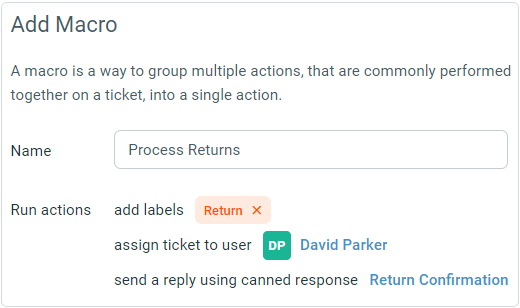
Macros can be run on a ticket by using the Macro button from the top action bar. You can either select a macro directly from the list of type in a search to quickly filter to the one you're looking for.
Pro Tip: Macros can also be applied on a bunch of tickets at the same time by running it from top action bar on the folder page.
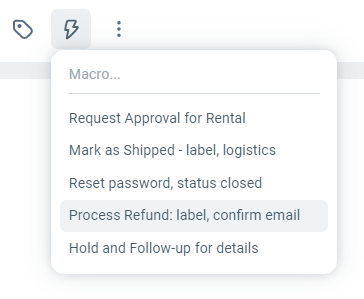
Once a macro is selected, a confirmation screen will show you what the macro is about to do. So, you can always be sure about what to expect.
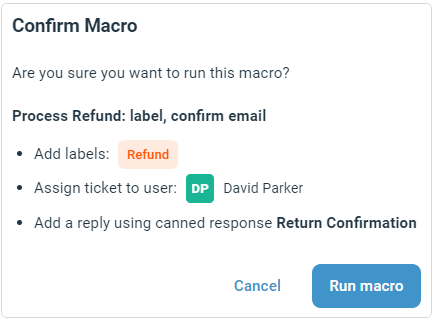
Each inbox has its own set of macros. See what other actions can macros do for you and how to manage them from the macros page on the inbox settings tab.
