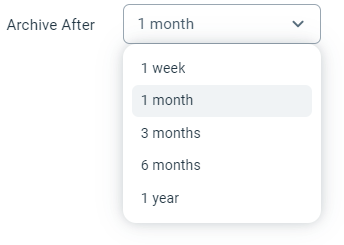Account wide preferences
From the bottom left corner of the screen, click the cog icon on app navigation bar.

Go to the General page under the Company settings:

Here you can customize global settings that apply to all inboxes in your Enchant account:
Auto Assign: When On Reply is selected, the system automatically assigns a ticket to the user who adds a reply (if the ticket is not already assigned to a specific user).
Default Reply Action: This setting allows you to configure what the Send button does when sending a response to a customer. With Send or Send & Hold, your team will need to close tickets manually. With Send & Close, ticket is closed when you send a response. Tickets are automatically re-opened when the customer a responds back. This way only the tickets that require action appear in your folders.
Ticket Creation Action: Sets default type on Create New Ticket page.
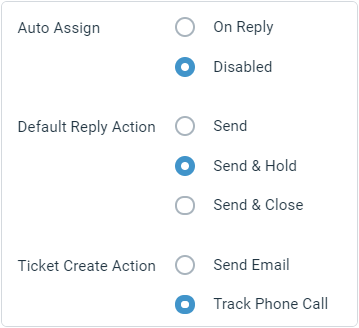
Archive After: Tickets are automatically archived after the selected time period has passed. Archived tickets are still visible in searches, but not in live folders. This keeps the live folders snappy!