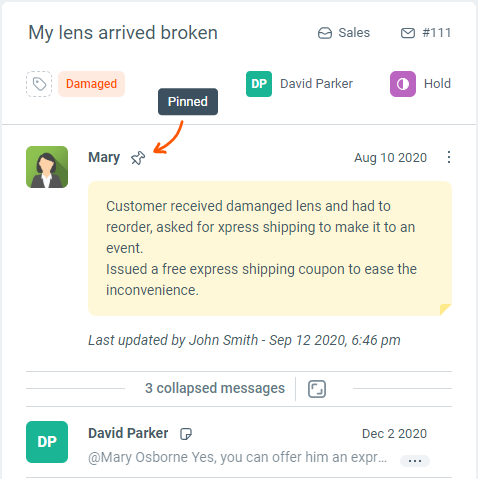Adding private notes
Private notes are used for internal communication between your team members about a ticket. They are never seen by the customers.
You can use @mention in private notes to invite team members to collaborate.
Ticket numbers (eg: #123) inside notes are automatically converted to links to the ticket.
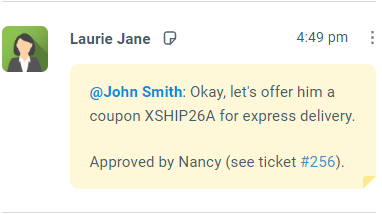
Private notes can be edited to correct a typo or add more information while collaborating with your team. An admin can turn off this feature per inbox using the permissions page under the inbox settings.
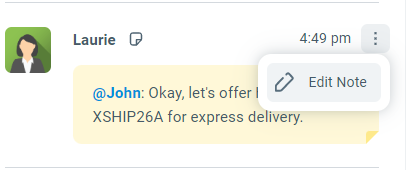
You can also pin a private note to the top of the ticket. This can be used to highlight a conversation summary or to keep important information readily accessible for the team.
You can add or remove pin from an existing note using the dropdown on the top right corner of a note.
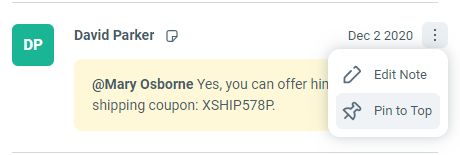
Notes that are pinned show a pushpin icon on beside the original author of the note.
Note: Only one note per ticket can be pinned to top at a time. When you pin a note, any previously pinned note will be automatically un-pinned.