Unified Inbox
The Unified Inbox is a special inbox that represents tickets across all other inboxes. This is especially valuable when you high a large number of inboxes, that each have a low volume of tickets flowing through.
If your account only has a single inbox, you won't see the unified inbox. However, as soon as a second inbox is added to the account, a new Unified Inbox will show up above all other inboxes.
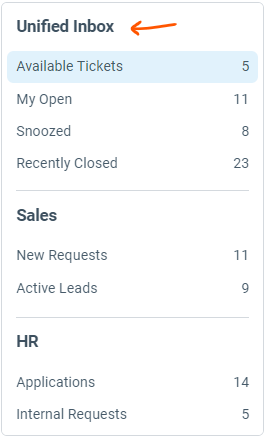
In the unified inbox, a user will only see tickets from inboxes they have access to. As a result, not all users will see the same tickets in the unified inbox.
Folders in the unified inbox work the same as folders in any other inbox. Custom folders are also fully supported.
Note: The unified inbox cannot be hidden or removed.
