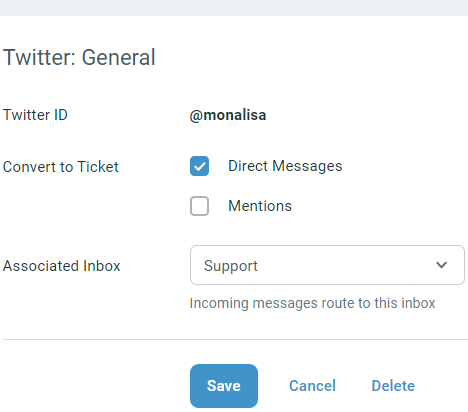Managing Twitter conversations in Enchant
Twitter channels have been discontinued. See more here.
Enchant sends and receive messages through channels. We have a Twitter channel that connects a Twitter Account to Enchant. It turns Twitter conversations to tickets in your Enchant inbox.
The Twitter channel is easy to connect. Go to the Settings and click on Channels options from the options under Product section on the sidebar.
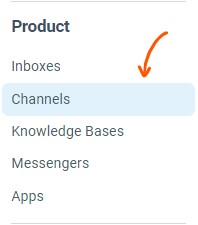
From the channel page, click on Add a Channel button on the top right and select Twitter from the list.
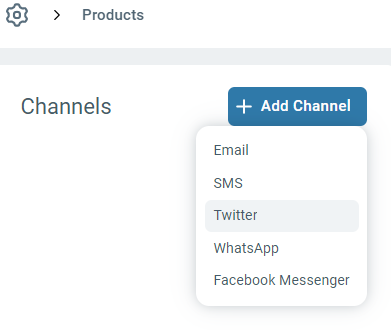
This will send you off to Twitter to authorize access to the account. You'll need to be logged into your account. Click Authorize app.
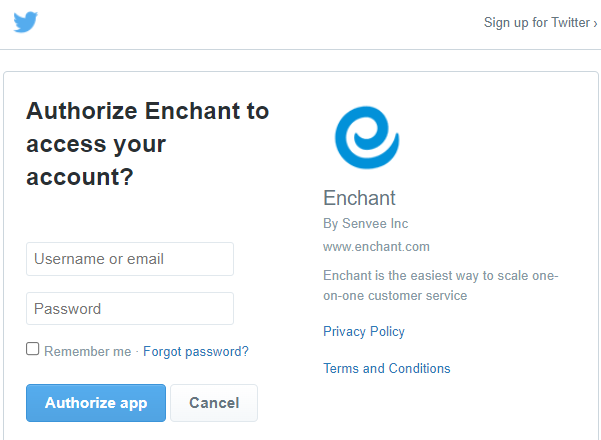
Once, the app is authorized, you'll be redirected back to Twitter Channel settings page in Enchant.
Once connected, all direct messages in twitter will be converted to tickets in Enchant. From the settings page, you can also choose to convert all twitter @mentions into ticket as well. All incoming messages will be sent to the associated inbox.