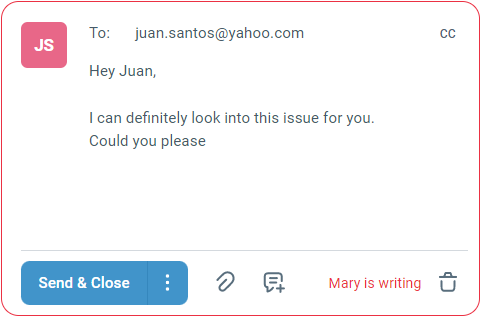Collision detection
When you are looking at tickets in a folder, you might see flags on those that are already being worked on by someone else on your team.
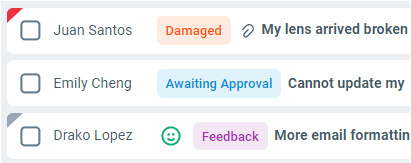
The color of the flag has a meaning:
- Grey: someone else is viewing the ticket
- Yellow: someone else is typing a note on the ticket
- Red: someone else is typing a reply on the ticket
When you are looking at a ticket, an indicator on the right side of the top action bar shows you who else is active on the ticket. When you click on the list of avatars, more detailed information will be shown.
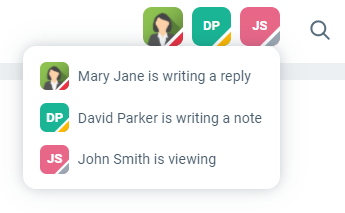
You'll see the same colored flags on their profile photo. The colors of the flags here have the same meaning as in ticket listings mentioned above:
- Yellow: they're typing a note
- Red: they're typing a reply
- Grey: they are viewing the ticket.
If someone else starts typing a reply or a note while you're also typing, the reply box will pulsate to grab your attention. This ensures that the customer doesn't receive duplicate responses from your team.