Shared labels
Each inbox has it's own set of labels to give teams/departments full autonomy over their procedures. But if the two labels belonging to different inboxes have the same name they automatically become shared. This can happen in two ways:
- when two departments or teams created a label with the same name
- when a ticket, that had a label on it, got moved from its original inbox to another inbox. In this case, the label on the ticket is shared with the new inbox.
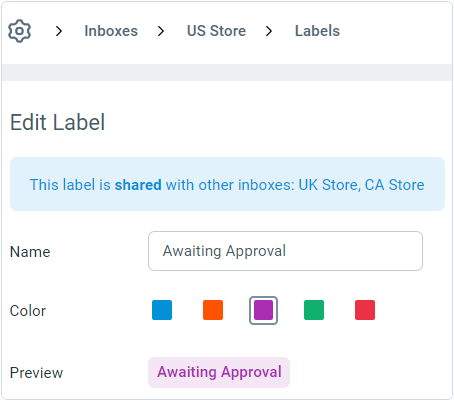
Shared labels are owned by all the inboxes that share it and can be managed and modified by admin's with access to any of the inboxes. The label screen displays an blue info bar to let you know if you're editing a shared label (see above screenshot).
Shared labels allow teams to easily implement processes that hand-over tickets from one department to another. It also avoids duplication which ultimately helps in keeping the data clean and more usable for reporting.
