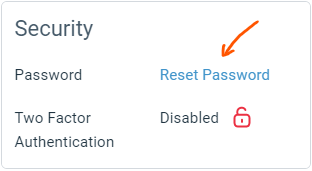Resetting user passwords
An admin can reset password for another user. This sends a link to the user's email address that allows them to enter a new password.
From the bottom left corner of the screen, click the cog icon on app navigation bar to go to the settings page.

From the sidebar on the left, click on Users option under the Company section:
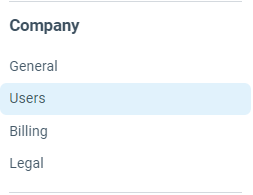
From the user list, click on the user you'd like to reset password for.
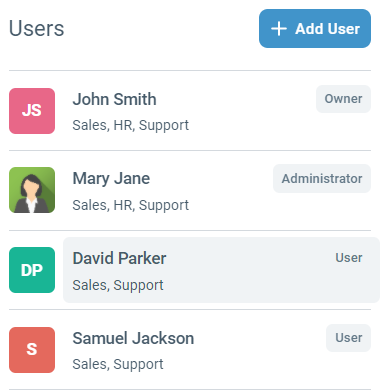
On the left sidebar, click on Security to open the user's security settings.
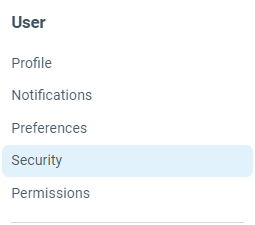
Click on the Reset Password link to send to the user's email address.