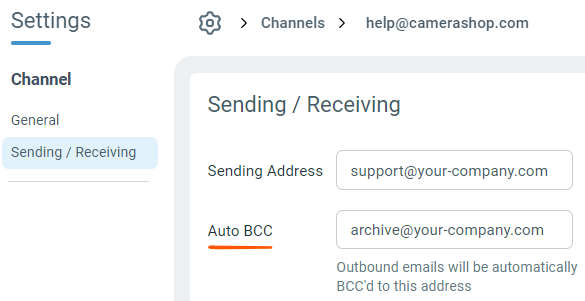Options for sending emails from Enchant
Enchant can either send email through it's own servers or through your SMTP servers. To modify the email sending options, click on the Channels option under the Product section. Then select the email address from the list of channels on the right.
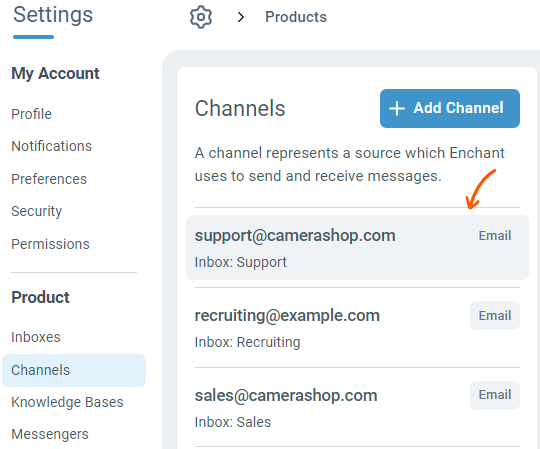
From the channel settings sidebar menu, select the Sending / Receiving page.
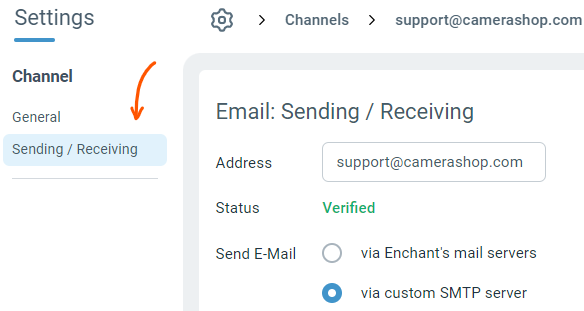
On the Sending / Receiving page, select the Send via custom SMTP server option:
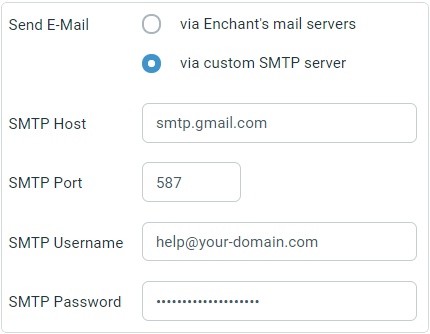
Once, you save your custom SMTP server setting, you can use Test Connection button in the bottom of the form to check if we're able to connect using the credentials you provided.
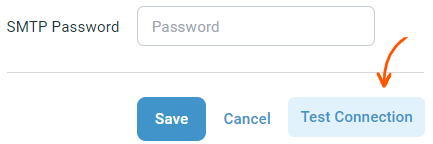
If sending through Enchant's email servers, we recommend adding an SPF record to your domain's DNS settings that says that we'll be sending email on your behalf.
What is SPF?: SPF verifies that the sending mail server has permission to send email on the behalf of the domain.
Specifically, add the following TXT record:
SPF Entryv=spf1 include:enchanthq.net ~all
Adding the following CNAME entries for DKIM record to your domain's DNS settings will also ensure higher deliverability.
What is DKIM signing?: It is a way for email receivers to verify the email was authorized to be sent by the domain in the "From" field.
DKIM Entry #1
Host: enchant1._domainkey.your-domain.com
Value: enchant1.dkim.enchanthq.net
DKIM Entry #2
Host: enchant2._domainkey.your-domain.com
Value: enchant2.dkim.enchanthq.net
Once the records are set up, you can refresh the Sending/Receiving settings page for the email channel, to see make sure that the records are set up correctly. The status (pass or fail) will be shown under the Deliverability field:
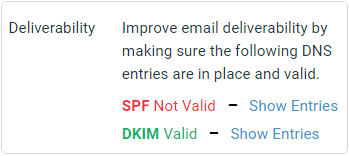
When you send via custom SMTP, many services (gmail, for example), will automatically keep an archive of outgoing emails.
If your mail server is not keeping an automatic archive, Enchant can be configured to BCC outgoing emails to an address of your choice. This option is available in the Auto BCC section of the Sending/Receiving settings for your email channel. It can be used to create your own backup of all outbound emails from Enchant.