Getting your email into Enchant
Enchant provides a forwarding address for each email address (eg: help@your-domain.com) that you manage using Enchant. To get your email into Enchant, you would setup your email address to automatically forward to the corresponding forwarding address.
The forwarding address is available under Channel settings page for the email channel. To access this page, click on the Channels option under the Product section. Then select the email address from the list of channels on the right.
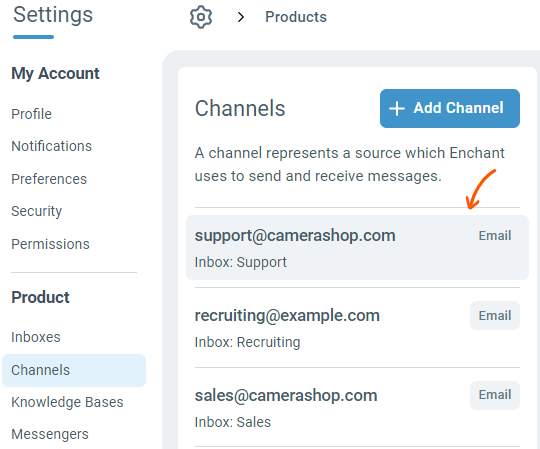
A shortcut to the channel settings page can also be found under the Inbox settings for the inbox the email channel belongs to.
If you have additional email addresses that get delivered to the same inbox, you should setup aliases for these in the Forwarding Addresses section of the Sending / Receiving tab:
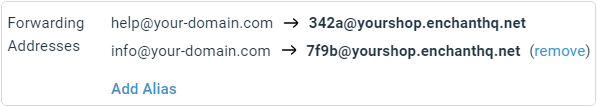
Your email provider is responsible for receiving email for all addresses on your domain. You would need to work with them to setup automatic email forwarding from a specific address on your domain to Enchant.
Here are guides on how to do this for many popular email providers:
