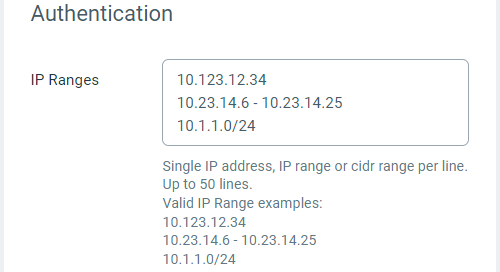IP Restriction
Limit which IP addresses can connect to your Enchant account as an added layer of security.
Note: IP Restriction is available as part of the Advanced Security add-on.
Head to Settings -> (Company) Authentication and set IP Restriction to Enabled.
Make sure your own IP address is covered by the IP Ranges field before turning on the feature.
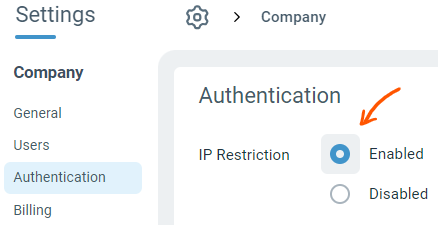
The IP Ranges field contains a list of IP ranges (one per line) that are allowed to connect to Enchant. The field can be configured with up to 50 IP ranges, one per line.
Each IP range can be one of the following:
An IP address in IPv4 address space: 10.10.5.23
An IP range in the following format: 10.10.5.15 - 10.10.5.35
A CIDR range: 10.10.5.0/24
Additionally, comments can be added on any line after a "#" character.
Here is a sample IP Range field which uses all the features described above:
# People 10.38.56.23 # John 10.40.12.24 # Margaret # Offices 10.14.55.0/24 # Toronto 10.14.58.5 - 10.14.58.39 # New York 10.12.1.10 - 10.12.1.130 # EU