Setting up AI data sources
CURRENT STATUS: Enchant AI is available to all customers as part of public BETA.
Enchant AI leverages a sophisticated training process to gather insights from multiple data sources.
AI data sources are setup on a per-inbox basis. Currently the following data sources are available:
Knowledge base: uses insights gathered from public articles in a knowledge base.
Conversations: uses insights gathered from past conversations with your customers.
To add an AI data source, Enchant AI must first be enabled from the billing tab.
To add a source, go to AI Sources section under the specific inbox's settings.
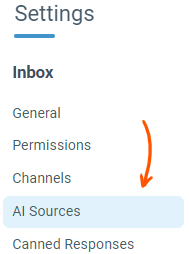
From the AI Sources page, you can use the Add AI Source button to choose which type of source you wish to add to this inbox.

(Note: website & file sources are coming in the future)
To add a knowledge base source, select the desired knowledge base from the dropdown list and click save.
You can add more than one knowledge base to the AI Sources for the inbox by adding an AI Source for each knowledge base.

