Using AI Writer to draft responses
CURRENT STATUS: Enchant AI is available to all customers as part of public BETA.
AI Writer is a component of Enchant AI that assists your team by generating fast, accurate, and natural-sounding draft responses to incoming customer messages.
You can type in just a few phrases and use AI Writer to expand your text into sentences or simple use AI Writer to change tone or check for any mistakes in a fully written response before sending it.
Look for the AI Writer button under actions in your reply box:
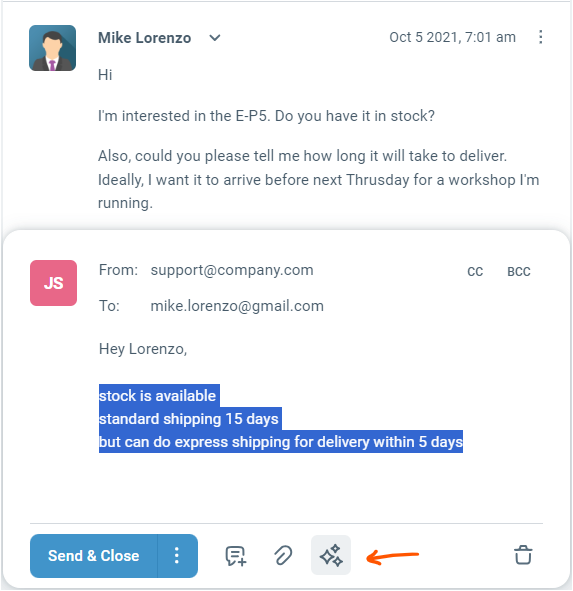
To use this AI feature, type up your initial phrases or critical information that you want to convey. Then select from a list of ready-to-go options to transform your text.
Make it shorter: rewrite the response to be more concise and have fewer words
Make if longer: take agent's input and turn it into fully formed meaningful sentences while adding more details
Make it friendly/professional: change the tone of the response to be more friendly or professional
Check Spelling & Grammar: check and correct any spelling and grammar mistakes
Translate: Use this to translate a response you've written to one of 20+ languages
Make it better: this is easy option that takes care of everything for you in one click. It is designed to do take any necessary steps from fixing spelling/grammar issues to making sure the sentences are clear and formed as a response to the customer's message
Pro Tip: By default, AI Writer works on the entire response in the compose window. If you only want assistance with part of the text, simply highlight the text before clicking on the AI Writer button.
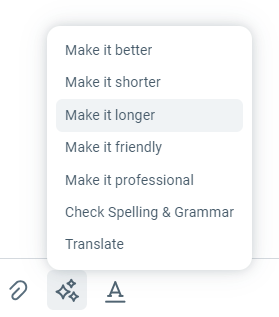
Once you select a type of transformation, a AI Writer pop window will be shown.
For language translation, you will be able to target the language before the AI begins the work.
On this window. you can watch and read as AI Writer is working on your response. When the text generation is completed, you can click Replace Text to insert it in the compose window.
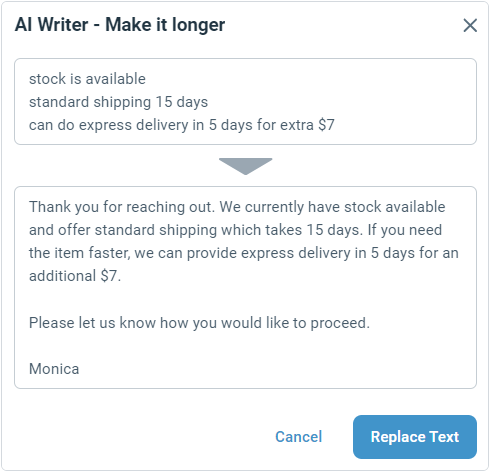
Back in the compose window, you'll be able to make any final changes or additions before sending it to the customer.
AI Writer is currently available at no additional cost with some daily usage limits.
Pricing will be announced in the future.
