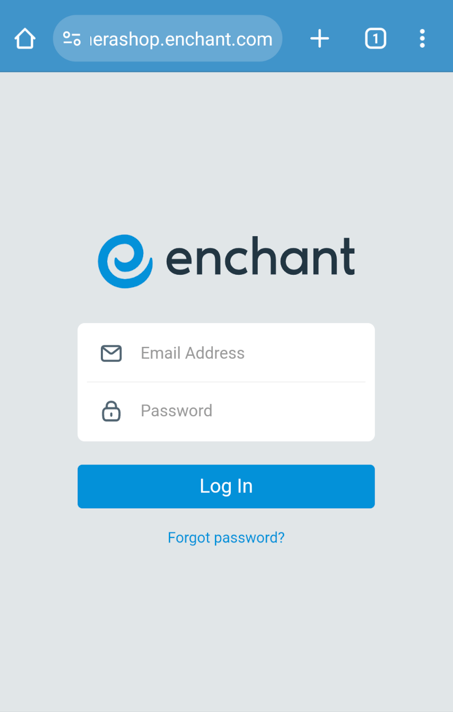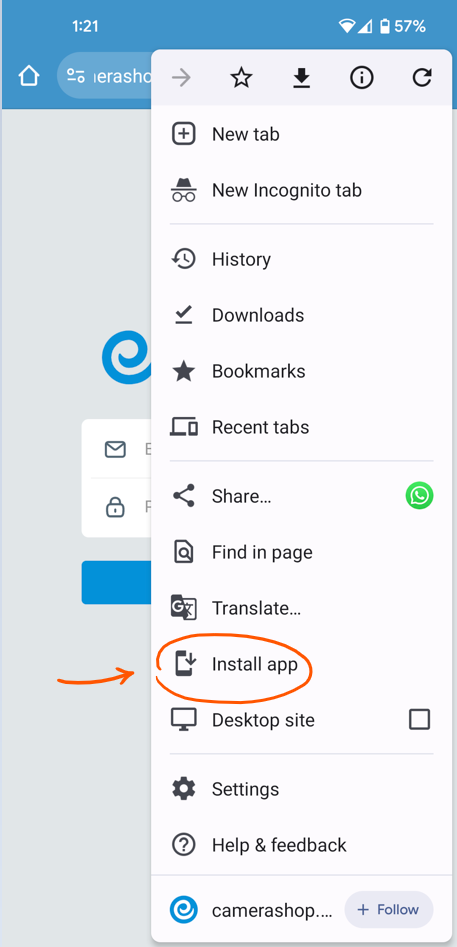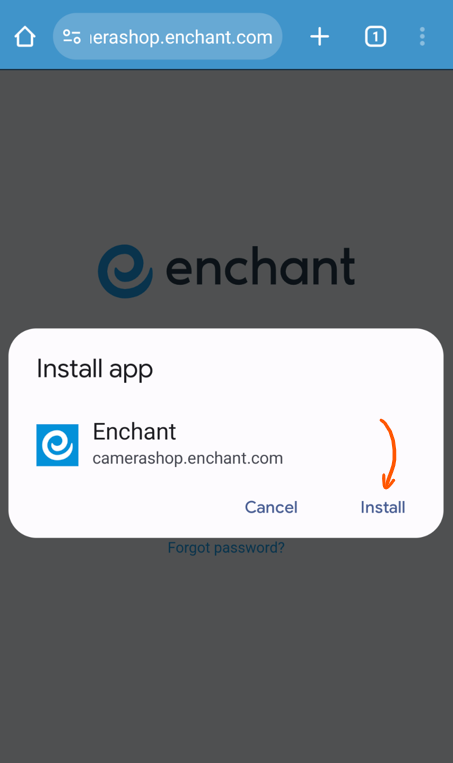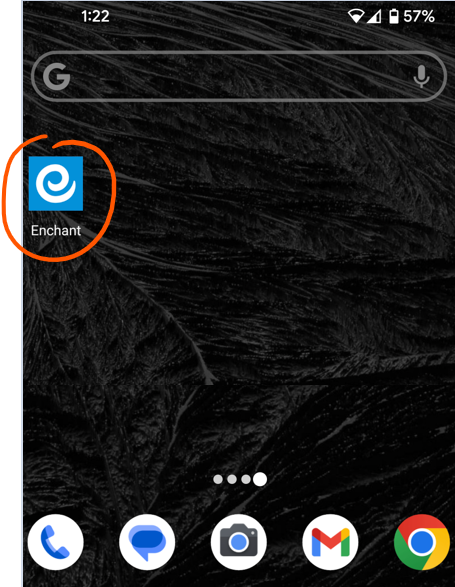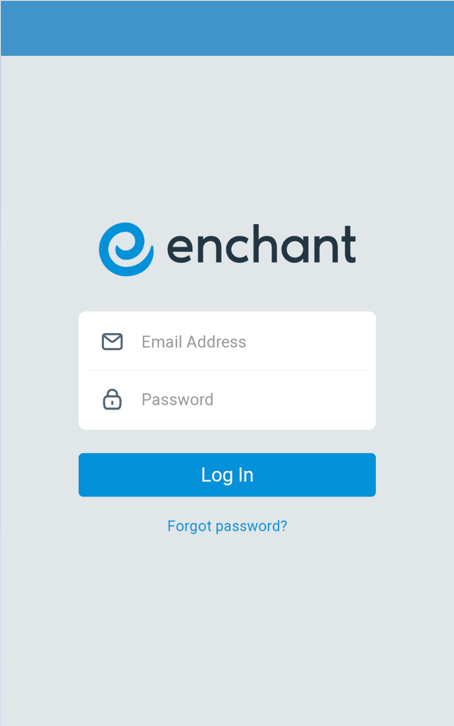Install Enchant Android App via Chrome
- 1
Go to your account URL in Chrome. eg: https://youraccount.enchant.com
- 2
From the options menu select Install App
- 3
Click Install button to continue.
- 4
You've now installed the Enchant Android App on to your device.
Click on the icon to launch Enchant and login.
Now, it will launch without address bar, just like a normal Android app.
In case the above instructions don't work, Enchant is also available on the Google Play Store