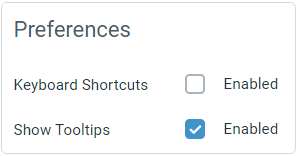Keyboard Shortcuts
View the keyboard shortcuts by selecting Keyboard Shortcuts from the user drop down at the top right of the desktop interface.
There's even a shortcut to show the keyboard shortcuts... just hit the question mark (?) key on your keyboard!
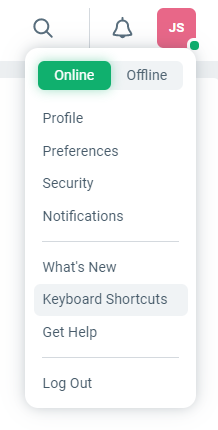
These are basic shortcuts available through the entire ticketing interface and inside open dropdowns.
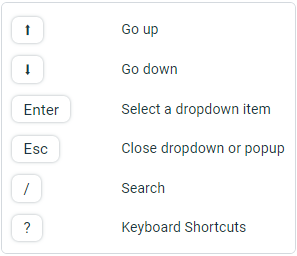
These are available on folders, search results and within tickets:
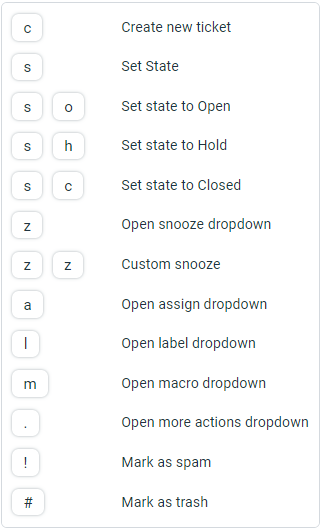
In addition to the Common Ticketing Shortcuts above, these are also available on folders and search page:
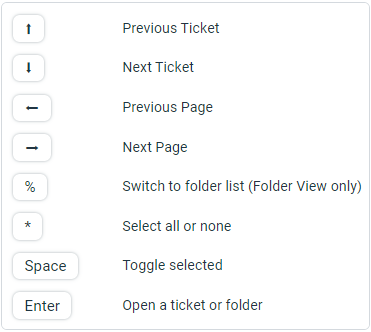
In addition to the Common Ticketing Shortcuts above, these are also available when viewing a ticket:
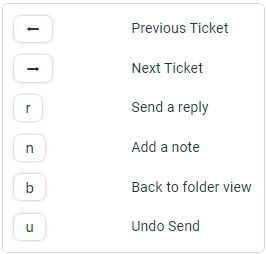
These are available while writing replies and notes:
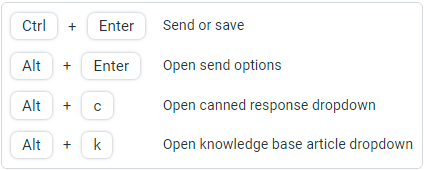
Keyboard shortcuts can be enabled or disabled from your preferences page.
1 - First, open the user drop down at the top right of the desktop interface and click Preferences.
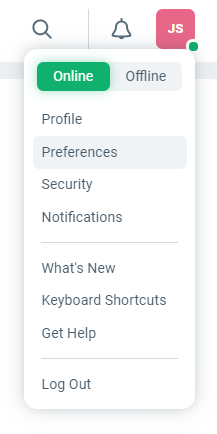
2 - From here, you can disable the keyboard shortcuts.