Monitoring active calls
Monitoring a call enables you to listen to a call that's in progress between a customer and a user. This can be great for practicing quality assurance.
To monitor an active call, go to the call ticket and click the call monitor button:
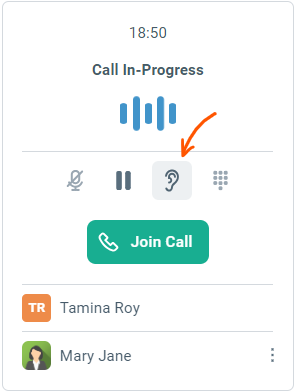
No audio indicator will be played when you enable or disable call monitoring. Other users will see that you are monitoring the call from the call participant list.
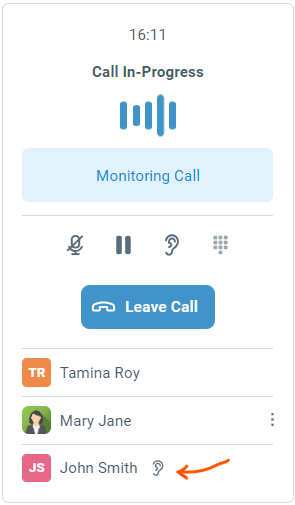
Once you've joined the call successfully, you will be able to listen in on the conversation. Other users or the customer will not be able to hear you.
To stop monitoring, use Leave button to remove yourself from the call.
If you wish to privately say something to another user on the call, check out the call whispering feature.
