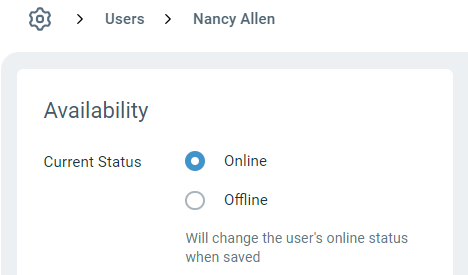Setting user availability for calls and chats
To receive calls or chats, you must mark yourself as available for calls or chats.
To become available for calls and chats, use the Online/Offline button in the user menu.
When you're offline, the offline state is highlighted in blue as shown below. To go online, click the grey online button.

When you're online, you will see the online state in green:

You can decide if you're going online for all inboxes or specific inboxes.
You can also decide if you're going online for calls, chats or both.
These settings are controlled in the Availability preferences:

Here you can have the same call and chat settings for all inboxes or customize per inbox:
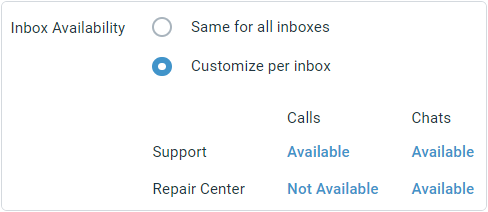
If a user leaves their computer in an online state, an admin can take them offline from the availability settings of that user.