Removing sensitive content from messages
When customers share sensitive information such as credit card numbers or passwords, it's a good idea to remove them for security reasons. This can be done by redacting the text, which would obscure all occurrences of the text in the message. This ensures full cleanup of sensitive information, as is required by privacy and security regulations.
Every incoming email message in Enchant has access to the Remove Sensitive Info from the More button on the top right corner of the message:
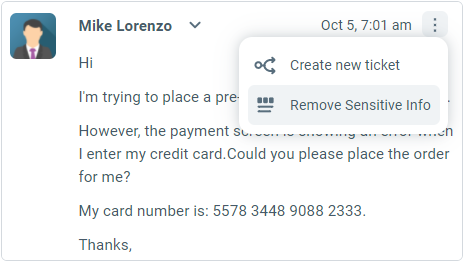
Enter the text you want to redact. It will show you how many instances of the text occurs within the message.
If the sensitive content was sent as an attachment, you can simply select that attachment and it will be removed as part of the clean up.
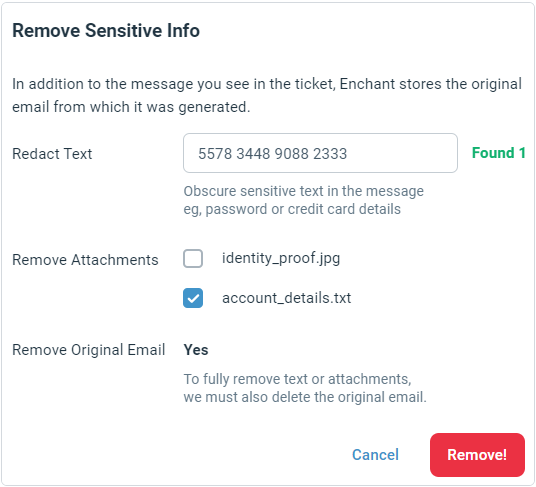
.. and poof, it's gone forever!
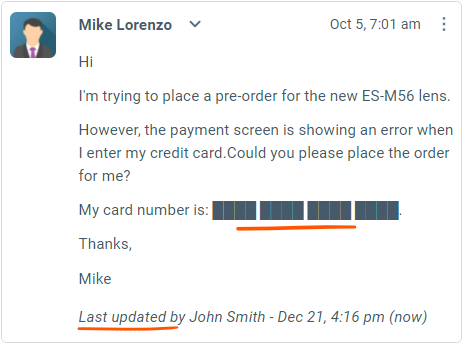
The message where information was removed will display who last edited the message and when, as part of the user activity. Any text that is removed will be replaced with characters like this: ████. Any selected attachments will be removed.
The original email associated with the message (if any), will also be removed.
Enchant keeps a raw copy of the original email from which a message on a ticket was created.
Sensitive information that's in a message on a ticket may also be in the original email. To avoid confusion and ensure sensitive information is properly removed, any attempt to redact text or remove attachments from a message will also permanently delete the original email.
