Changing your password
To change your password, go your security settings from the user dropdown on the top right of any page.
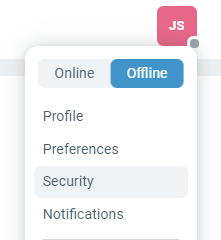
From the security settings page, click on the Change Password link.
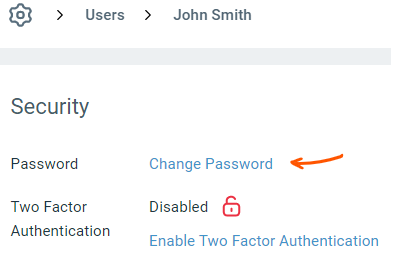
Enter the current password and your new password in the form and click save. As soon as the new password is saved, all other devices will be logged out for security reasons.
