Transferring calls to other users
An active call in Enchant can be transferred to other users. This can be done in 3 ways:
Call Assignment
Cold Transfer
Warm Transfer
You can assign an incoming call to another user by assigning the call ticket to that user. You can use this option to transfer a call without first accepting it.
When a call ticket is assigned to a user, the call ticket will continue ringing for just the assigned user instead of all available users of that inbox.
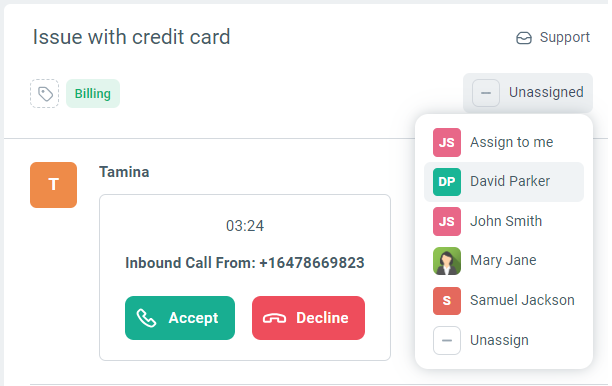
A cold transfer is done after you have accepted an incoming call or have the customer on an outbound call you started.
In the case of a cold transfer, you transfer the call to another user without talking to the other user first. This can be done in Enchant by using the assign dropdown. When you assign the call ticket to another user, they will be added to the call and the call ticket will ring for them.
Once you have assigned the ticket to them, you can use the Leave button to remove yourself from the call.
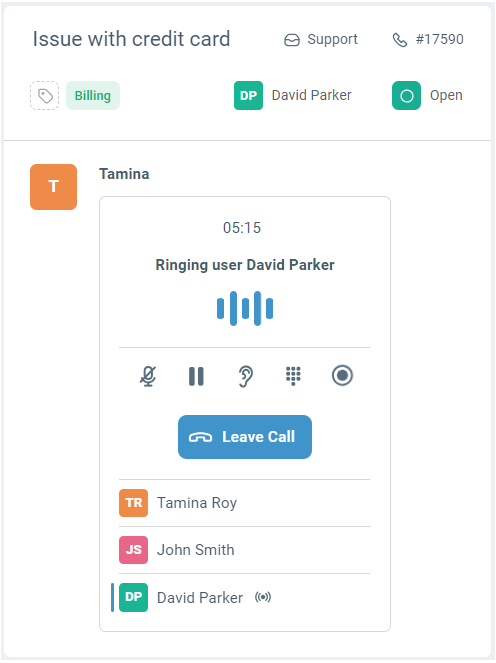
When transferring calls, there are times where you want to give a quick summary to the user before you hand the call over to them. A warm transfer not only saves time for the your team but it also saves the customers form having to repeat their problems to multiple users.
To initiate a warm transfer within the inbox, follow these steps:
Put the customer on hold. They will hear hold music.
Assign the ticket to the user you want to transfer to. Enchant will start ringing that user and they will see a Join button on the call ticket.
Once, the user joins the call, privately share information to hand over the call.
Remove yourself from the call by clicking the Leave button.
The new user can then take the customer off hold and continue the conversation.
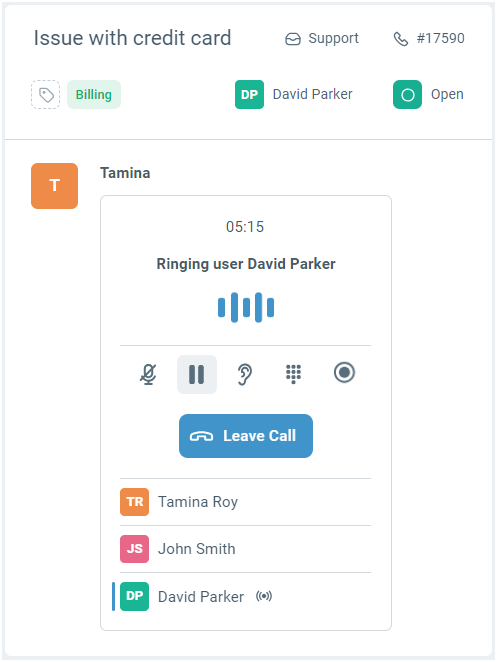
Note:
If you want the customer to be present during the hand over, you can just not put the customer on hold.
At this time you can only initiate a warm transfer between inboxes that you have access to.
