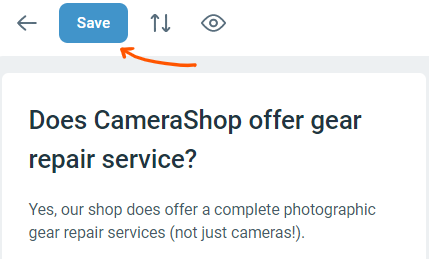How to publish an article
Click on the Edit Article button on top of the article that you wish to publish.
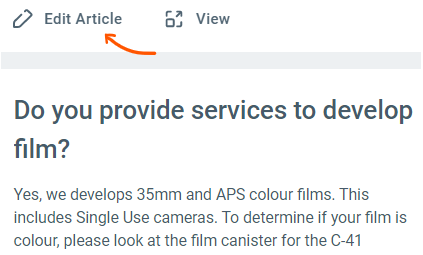
From the attributes on the left sidebar of the article editor, click on the Edit icon beside the State section.
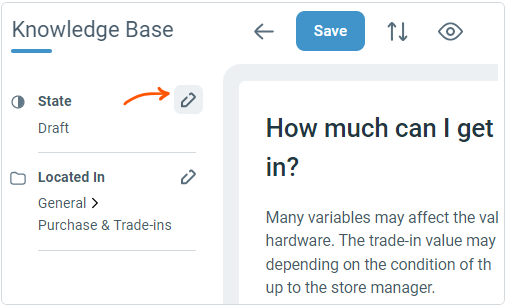
From the State editor popup window, select the Published option and click Done.
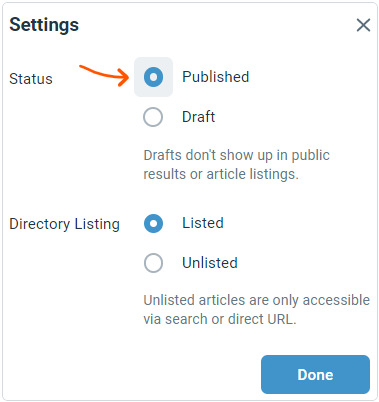
Once, the State popup window is closed, click Save button on top of the article editor to save your changes.