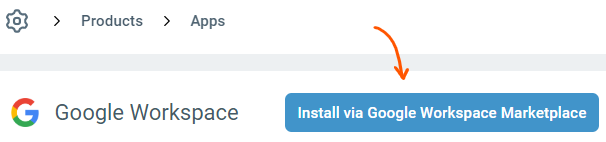Single Sign On via Google Workspace
Note: Single Sign On is available as part of the Advanced Security add-on.
To add Single Sign On via Google Workspace, go to Apps page from the setting tab.
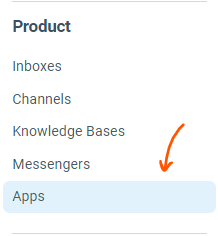
From the top right corner of the Apps page, click on Add an App button.
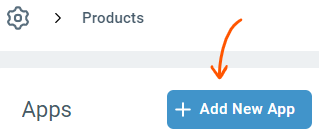
Click on the Google Workspace from the list of Available Apps.
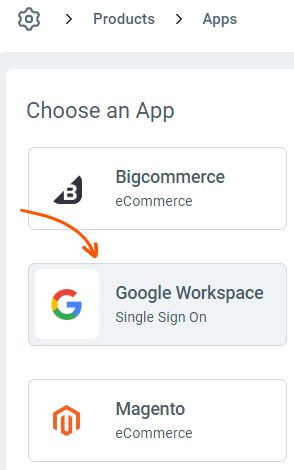
Click Install via Google Workspace Marketplace button on the top right corner of the App info page.
Make sure you're logged-in as a Google admin to be able to authorize the Enchant app on your Google Workspace. Once authorized, you will be able to use Google to log into Enchant.