Setting up a custom host name
Help center websites can be setup to use a custom host name from inside the help center configuration. In order to use a custom host name, you will need to add a CNAME record in your DNS settings pointing your host name to the provided .enchanthq.com subdomain address.
From the bottom left corner of the screen, click the cog icon on app navigation bar.

From the sidebar on the left, click on Knowledge Bases option under the Product section:
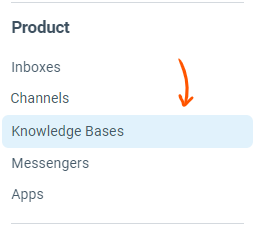
Click on the name of your help center to open up the help center settings.
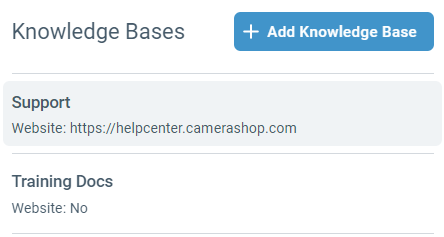
Add your custom host name in the Custom Domain field.
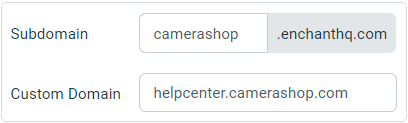
Add a CNAME record in your DNS settings pointing your custom host name to the .enchanthq.com subdomain. In the example above, that would be from help.your-domain.com to you.enchanthq.com.
The CNAME record would be setup through your DNS provider. Here are guides on how to do this for some popular DNS providers:
