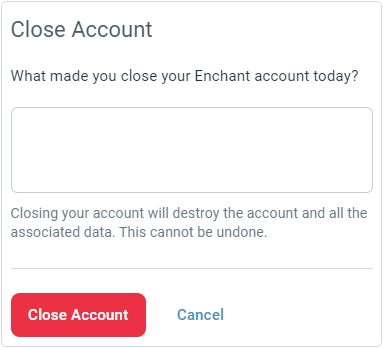Closing your account
An account owner can close an account at any time from the billing tab. Closing an account immediately stops the billing, removes your team's access to the account and schedules the account for permanent deletion.
From the bottom left corner of the screen, click the cog icon on app navigation bar.

From the sidebar on the left, click on Billing option under the Company section. Note that only the account owner has access to this page.
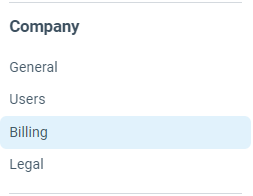
From the bottom right corner of the page, click on Close Account.
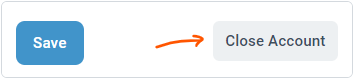
You'll be asked to provide feedback to help us better understand why Enchant was not a fit for your team. Click Close Account to confirm that you want your account to be closed!